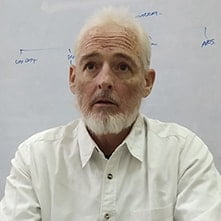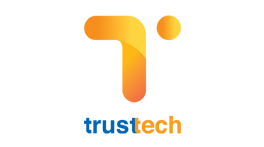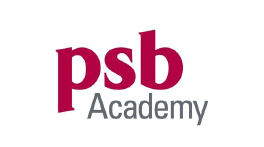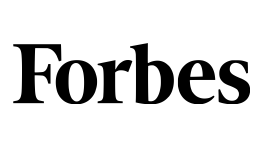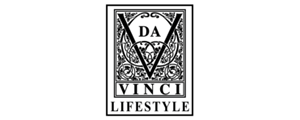Content is very important for search engine optimization. But nowadays people believe in stealing the content rather than creating a fresh and unique one. Google prefers unique and useful content to create a better user experience and it brings down the website containing copied content, which would not only effect the website which has copied the content but also the one from which the content has been copied. So to prevent this here are some useful WordPress Plugins to prevent your website content from being copied.
They just steal content from other websites, make some edits and reuse text material for SEO activities. It is an illegal, but prevalent practice. Many times, it happens that unprofessional thugs steal your website content and make use of it to gain an unfair advantage in the SEO game. If you run WordPress websites, there are many plugins with which you can protect the site content from theft or unauthorized use. Let’s have a look at them.
- WP Content Copy Protection with Color Design

It is a nice plugin to disappoint content burglars. It is a free plugin that can be downloaded easily from the official repository of the WordPress website. After successful installation and activation, the plugin will disable right click, text selection, image downloading, on your website and keep its material safe. It sends instant notifications when someone tries to copy your website materials using dubious means. It also allows you to protect specific posts or pages on your website.
- Smart Content Protector
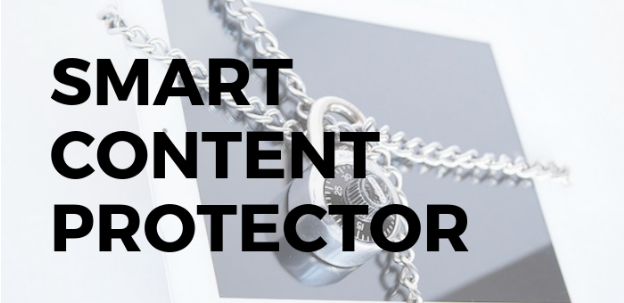
Smart Content Protector is an effective tool to protect the text and images of your website with great ease. It is a powerful tool to combat plagiarism. Just install and activate this plugin on your website. After activation, it disables all shortcut keys for copying the website content. It comes with image protection option.
So, visitors will not be able to download images from your website. It disables the Image Dragging. You can use this plugin to protect all pages of your website or only specific pages. You can use it easily on Windows, Linux, Mac OS X etc.
You can customize the pages of your website from the setting page. It also has the text highlighting option. You can use it to disable the right click on your website & protect text, image, and video content easily. You can set user’s access to your website to enhance the protection level to content.
- Opt-In Content Locker
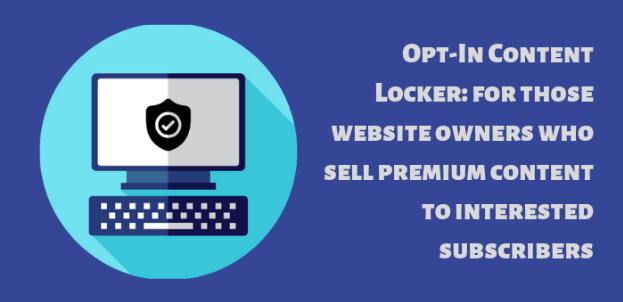
This is a very good plugin for all those website owners who sell premium content to interested subscribers. Just purchase this premium plugin, install it on your website & activate it following the given instructions. The plugin will show some portion of premium content to visitors and hide the rest one.
Only premium subscribers can access the locked content. The plugin comes with an unlimited number of inline opt-in forms. You can also design your own opt-in forms with the help of WordPress Developers. It allows subscribers to follow your website on the Facebook page. It has 600+ Google Fonts. So, you can use any one of them to present content to users. It is SEO friendly and supports WordPress caching plugins.
Source from: https://kinsta.com/blog/wordpress-caching-plugins/
- WordPress Content Locker Plugin
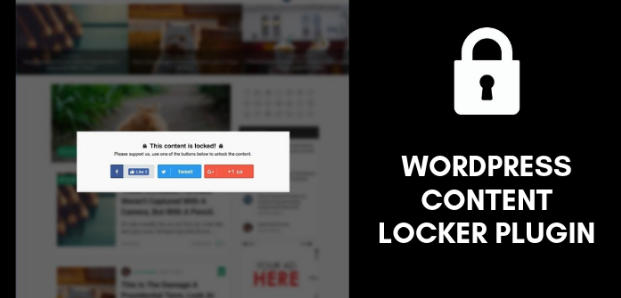
It is a very effective plugin to disappoint professional content thieves. Purchase this plugin from its developer and install it on your WordPress website. After activation, the plugin automatically locks all important content on your website. Premium subscribers can access the locked content by subscribing specific pages. It is a good plugin to protect the website content from stealing & sell high-quality materials in exchange for a good price tag.
- PrivateContent
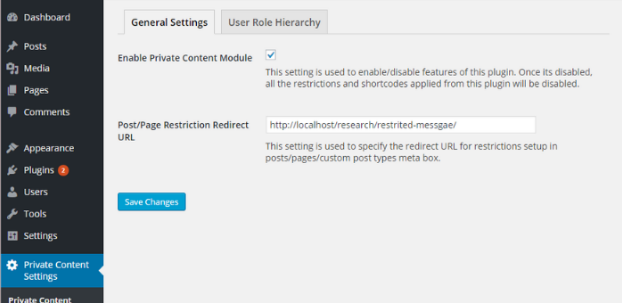
Private content is a powerful plugin to protect website content from illegal use. You can use this plugin to disable all content stealing techniques on your website & ensure its privacy. This plugin is GDPR compliant and can be used without any coding knowledge. With this plugin, you can easily protect the website content, images, categories, widgets, videos, and other elements of your website. It allows you to track users on the website. It can use it to provide users with restricted access to the site. This plugin is suitable for multilingual websites and WordPress Multisite.
- WP Protect Content

This plugin deserves your attention if you are curiously searching for a good plugin to protect the WordPress website content. After successful installation and activation, the plugin disables cut, copy, and paste technologies effectively. It disables right click and F12 options. So, you can’t steal the site’s text, image or video content. Based on your specific needs, you can protect the whole website or particular pages. It also disables Ctrl+P, Ctrl+S, and Ctrl+U commands. It makes content stealing an impossible task for professional thugs.
- Secure Copy Content Protection
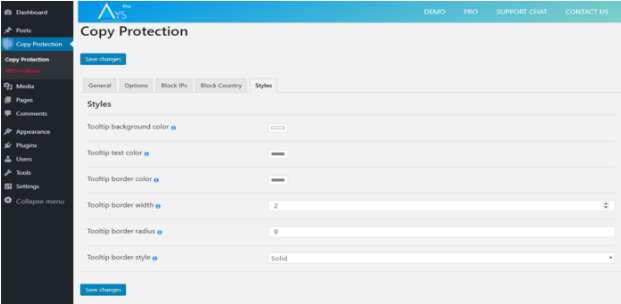
Secure Copy Content Protection is an extremely useful plugin for all those website owners whose content is the primate target of online idiots & cut-paste copy writers. After successful installation and activati
on, the plugin disables right click, copy paste, content selection and copy shortcut keys-used for content stealing. It also Ctrl+U function or F12, which prevents users from viewing inspect elements. This protects your website & disappoint all attempts used for copyright infringement. With this plugin, you can protect the whole website or its particular pages.
Final Remarks
Copyright infringement and content stealing are quite common these days. Individuals simply copy paste your website content and use it for their professional advantage & benefits. Be serious about website content protection. Choose any plugin and install it on your WordPress site to enable content protection. Content protection plugins safeguard your website content & help to get a competitive advantage over business rivals.