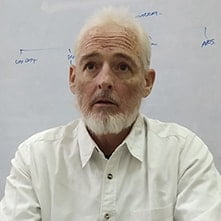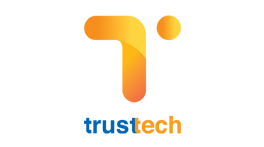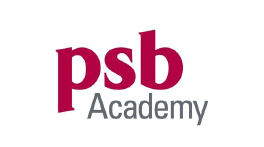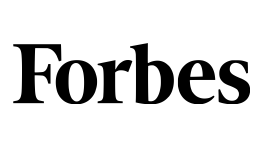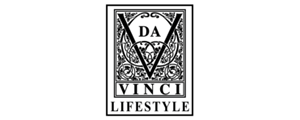The digital landscape is ever-evolving, and as we move towards March 2024, big changes are on the horizon for Google Search Console. Google has announced exciting new updates in regard to the substitution of the First Input Delay (FID) metric with Interaction to the Next Paint (INP) reporting. If you own a website or manage its online presence, these updates might impact your online strategy. But don’t worry! We’re here to guide you through all of this.
In this blog, we’re going to explain what these changes are, what you can look forward to, and adjust to these changes smoothly. So, let’s dive right in and unravel the mysteries of the digital future!
What is Interaction to Next Paint (INP)?
Interaction to Next Paint is a parameter that evaluates responsiveness on your website. It provides insights into the delays users might encounter while navigating the website. INP usually evaluates the time gap between a user interaction and subsequent visual update, known as the “next paint,” occurring on a website.
For instance, When a user clicks a button and there’s a delay of a second before the page visually updates; in this case, the INP value would be 1000 milliseconds. During this duration, the browser is occupied with executing website code and rendering the updated content on the page. Therefore, INP is an essential tool for websites that solely depend on user interaction for their business success.
What are the differences between FID and INP?
Google is replacing the First Input Delay with Interaction to Next Paint due to its ability to identify poor user experiences. There are some major differences between INP and FID as discussed below:
Measurement & Score Implications
- INP can be measured in controlled environments using testing tools that simulate user actions and gauge reaction time.
- FID should be measured in real user contexts, considering user devices and network conditions.
Focus on User Experience
- INP concentrates on the time it takes for the response of a user’s interaction to be processed and visually updated on the screen. It measures page responsiveness by assessing how quickly users witness changes after their interactions.
- FID measures responsiveness from a user’s initial interaction with the site (e.g., clicking a link) to when the browser can respond. It could be influenced by other parallel browser processes.
Event Capturing vs. Visual Rendering
- INP tracks events related to layout stability, like image loading and element positioning, to assess visual stability.
- FID focuses on interactions such as clicks and taps, capturing the time to process these actions.
Description of Duration Measured
- FID evaluates the time span between the initial interaction and the start of event handler processing.
- INP reflects the overall duration from a user’s interaction to the subsequent paint, encapsulating all aspects of the interaction’s processing and rendering.
Stages of Interaction
- INP is concerned with the time span from initiating user input to rendering the visual response.
- FID measures the delay from a user’s first interaction with a site to when the browser responds. It reflects the user’s first impression of site interactivity.
Evaluation Perspective
- INP offers a broader perspective on user experience, analyzing interactivity beyond the initial page load. So, it considers multiple elements contributing to overall interactivity.
- FID, on the other hand, focuses solely on the user’s perception of responsiveness during the first interaction. It reflects the web page’s ability to immediately respond to user input.
Webpage Complexity
- INP is valuable for assessing complex web applications with multiple interactions and dynamic content. It helps Identify bottlenecks that may affect overall interactivity.
- FID is relevant for simpler web pages or where user engagement hinges on immediate responses to initial actions.
Therefore, Understanding these differences between FID and INP helps developers make informed decisions about optimizing user interactions and crafting exceptional web experiences.
How to Adapt March 2024 Search Console Shift?
Change can be daunting, but with the right approach, you can navigate these updates seamlessly. Here’s how:
1. Familiarize Yourself
Take the time to explore the new version of Search Console as soon as it is rolled out. Familiarize yourself with the updated interface, features, and navigation. Therefore, you must carefully understand each aspect of it in detail. This initial exploration will make later adjustments much more accessible.
2. Update Your Knowledge
Stay informed about the changes by reading official announcements and guides from Google. So, they often provide valuable insights and tutorials on how to make the most of the new features.
Stay in the Loop: Keep an eye out for emails, blog posts, or notifications from Google that talk about these updates. Hence, these messages are like your friendly digital guides, helping you understand what’s new and how to use it.
Learn at Your Own Pace: Don’t worry if you’re not a tech wizard. Google’s guides are designed for everyone. So, take your time, go through the steps, and you’ll soon be a pro at using the fresh, improved Search Console.
3. Review Your Strategy
With improved insights at your fingertips, it’s a great opportunity to review your content and SEO strategy. Identify what’s working well and what needs improvement. Then, adjust your target keywords and content plan accordingly. Take this info and spruce up your website’s roadmap. Tweak your keywords so that your site shows up when people are searching for topics you cover. Polish your content plan to make sure you’re giving your visitors exactly what they’re looking for. With this, your website’s glow-up will be on its way!
4. Monitor Real-time Data
With the new real-time data feature, think of it as having a live dashboard for your website’s performance. Just like checking the weather to decide what to wear, regularly peeking at this dashboard lets you spot if more people are visiting your site and why. It’s like catching a wave of visitors or quickly fixing a hiccup if something’s not quite right. So, Stay updated with the data and ride the digital waves smoothly!
5. Seek Help if Needed
If the changes seem a bit overwhelming or if you’re feeling unsure, don’t hesitate to ask for help. You can connect with experts in digital marketing or join online communities where friendly folks can lend a hand. Remember, seeking help is like having a friendly guide on a new adventure – they can show you things you might not have noticed on your own. Embrace the support and keep moving forward with confidence!
Conclusion
In the world of web development, understanding metrics that gauge user experience is paramount. So, FID and INP, while both measuring user interaction and engagement, bring distinct perspectives to the table. As the web development landscape continues to evolve, these metrics remain indispensable tools for crafting a web environment where responsiveness and engagement seamlessly converge, leaving users with lasting impressions and positive interactions.