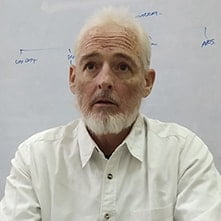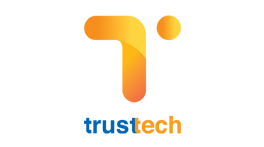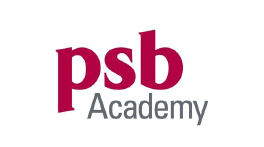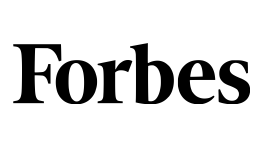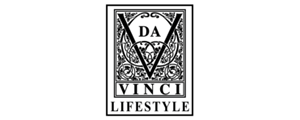The realm of digital analytics is undergoing significant changes in 2023. Google Analytics 4 (GA4) is replacing Universal Analytics (UA or GA3), with which many of us are familiar.
It means if you’re not turned over by then, you’ll lose access to Google Analytics’ amazing features. It’s overwhelming to see so much change in a little time. Don’t worry—there are many resources to ease the move.
If you are unsure about where to begin with web analytics, you can contact your service provider or look for resources online. You can convert to GA4 before the deadline and keep analytics information streaming with a little work and guidance.
Are you attempting to distinguish between Google Analytics 4 (GA4) and Universal Analytics (UA)? If so, you’ve arrived at the right place!
This guide will assist you in understanding the fundamental distinctions between the two and how to leverage them to your advantage when offering search engine optimization services. Let’s jump in!
Overview of Google Analytics 4 and Universal Analytics
Universal Analytics (UA) and Google Analytics 4 (GA4) are two of the most common web analytics and tracking tools. Top SEO Experts utilize both to evaluate website performance and user engagement. GA4, released in October 2020, is the latest version of Google Analytics and has several new features and enhancements over UA. Many businesses still use Google Analytics’ 2013 legacy version, UA.
Significant differences between GA4 and UA
Occurrence based GA4 vs. UA Sessions
Google Analytics 4 is the most recent version of its popular analytics tool, and it employs “cookie-based” tracking. This means that when a user visits your website, a cookie is saved in their browser, allowing you to follow their online activities.
This is an excellent way to acquire information about user activity, such as which pages, they visit and how long they spend on each page. Google Analytics 4 uses Google signals in addition to first-party cookies.
Google will be able to learn more about your website’s demographics and user behavior as a result. By integrating this data with additional analytics data, you may gain even more valuable insights about your website’s users and make more informed decisions about your website. Google Analytics 4 is therefore highly recommended if you’re wanting to optimize your website analytics.
Session Calculation
One major distinction between UA and GA4 is their session values. UA and GA4 assess sessions in different ways, which can result in figures that differ slightly. UA may define a session as a single visit from a single user, whereas GA4 may define a session as a sequence of visits from the same user.
Hence, if you contrast the two methods side by side, the results are likely to differ slightly. It is vital to keep this in mind while comparing numbers, as it can have a considerable impact on the outcomes. The good news is that both UA and GA4 are trustworthy data providers, so if you need accurate numbers, you can rely on both.
Pricing
You should compare the pricing for Google Analytics 4 (GA4) vs Universal Analytics before deciding which analytics platform to utilize (UA). GA4 is free up to 10 million hits per month, whereas UA is free up to 500,000 hits per month. One system may be more expense than the other based on the amount of data you need to monitor. Consider the advantages and cons before making a decision.
GA4 has many capabilities that UA doesn’t, including stream-based data collecting, increased machine learning, and better connectivity with other Google tools. But UA has been around longer, so there is greater support accessible if you have any problems. Ultimately, it is a decision to make which platform best suits your specific requirements.
Storage Limit
It’s fun to compare analytics tools, especially data storage ones. Let’s compare Universal Analytics (UA) and Google Analytics 4 in this instance (GA4). GA4 retains event data for a maximum of 14 months, whereas UA stores data for up to 50 months. This can make a big difference for archiving.
If you want a long-term perspective of your data, UA is the way to go. Alternatively, if you need more recent data that is simpler to analyze in the short term, GA4 may be a better option. In either case, it is vital that you comprehend the data storage restrictions of the solutions you are evaluating.
Due to its extensive feature set, GA4 is quickly becoming one of the most popular choices among leading SEO experts
Do In-Depth Research Using Google Analytics 4
If you desire a deeper level of research and insights, Google Analytics 4 (GA4) is your best option. With its Exploration reports, it raises the bar for advanced analytics. Using Universal Analytics, you may create custom reports and employ secondary dimensions to gain insight.
Yet, with GA4, you can explore your data and acquire sophisticated insights in ways that were before impossible. Exploration reports provide predictive analysis, data visualization, and user behavior insights. This helps you make better business and marketing decisions.
Summary
Google Analytics 4 (GA4) and Universal Analytics (UA) are two of the most well-known analytics tools currently available. With a simpler interface and improved tracking, GA4 is more user-friendly than UA. The optimal analytics platform for your business will depend largely on your demands and objectives.
Contact our Search Engine Marketing team if you have any issues concerning GA4 and Universal Analytics. They’ll gladly answer your inquiries and provide the information you need to choose a platform.