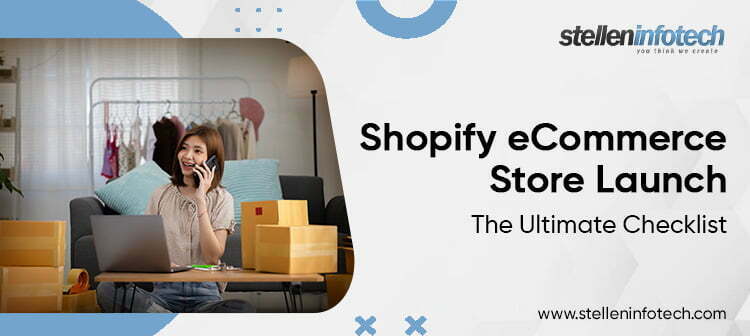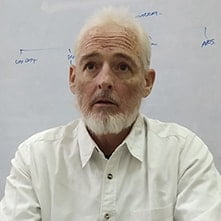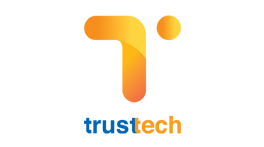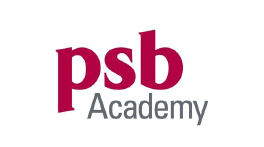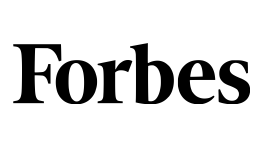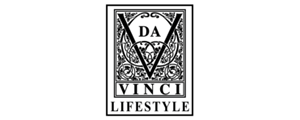Shopify is the most popular eCommerce solution for SMEs. It makes it simple for business owners to create online storefronts and sell products. Also, it comes with all the equipment needed to arrange goods, design storefronts, and process payments online.
Are you new to the eCommerce industry?
You might be done choosing the business niche for which you want to launch an online store. Or you may have finished the research and decided to build an eCommerce store on the Shopify platform.
But what next?
Of course, it is about reaping the benefits in terms of increased sales and the establishment of a successful business. But there would be enormous questions striking your mind. It might be:
- If all the goods are loaded appropriately?
- Is your marketing strategy ready for store promotion?
Yes, it is essential to give all these questions one thought before moving towards beginning an eCommerce venture. Here, following Shopify’s pre-release checklist is necessary. It ensures you don’t skip any essential processes, concentrates on simplifying workflow, and lets you maintain accountability. In addition, you can hire the best Shopify experts to help you create and launch your eCommerce shop.
A Guide to Launching Your Shopify eCommerce Store
Enlist for a Domain Name and a Website
The role of the domain and website name is to direct the users and search engines to your eCommerce shop. Both of these also contribute to brand recognition improvement and online exposure. Also, remember that customers will never forget an engaging website name.
For this reason, getting registered for domain and website names is prioritized. Ensure maintaining your store’s name distinctive and relevant to your business niche. Additionally, it must set itself apart from other market competitors. Anytime you want, you can even alter the name of the store.
The best thing is Shopify platform provides the service of domain names and also hosts it. Simply visit the store and check for plans and buy accordingly.
Count on Multiple Sales Channels
It’s fantastic to have your eCommerce store developed on the Shopify platform. But keep in mind that not all want to shop on websites. Users are also more engaged and active on other social media platforms.
So, why limit your business to the website only?
Here, it would be wise to take into account a multi-channel sales approach. It can promote brand visibility, increase traffic, and boost sales.
You can utilize some of these popular channels given below.
- Google Shopping
- Amazon
- Social media channels like Instagram, Facebook, and more.
- Checkout Links
Seeking assistance from a reputable web development company is ideal if you fail to utilize these channels for store promotions. They can take care of all your eCommerce store development needs in a better way.
Cross-Check Payment Gateways and Improvise Checkout Process
You must look at these facts.
- The annual loss in sales due to cart abandonment is $18 billion.
- The complex checkout process causes 27% of visitors to give up buying.
Hence, to not experience any loss in sales, it is vital to building a streamlined checkout procedure. Here, you can include popular payment methods like Stripe, PayPal, Credit Cards, and more. Adding multiple gateways will ensure users can make payments with their preferred gateway and achieve the best possible experience.
Place a Test Order
When you are done integrating enormous payment gateways and billing information, test a product order. Look if:
- Goods page look elegant or not?
- CTAs, checkout page, and all buttons functioning appropriately?
- The shipping rates are showing correctly as per the setup.
Here, the Shopify platform comes with a testing mode for the payment providers that can be set up without additional expenses. You will move through the complete purchasing process with it.
Prepare Standard Web Pages
Visitors browse certain static pages like Home, About Us, FAQs, and more when they want to learn more about the business.
Thus, it is advisable to include all of the following:
Home: It is the most vital web page that every business website must have. No matter how appealing your website is, it must always be simple to use because first impressions count for a lot.
About Us: It is the best sales channel when properly developed and presented. About us is the webpage that guarantees customers the validity of your company, encouraging them to connect with the brand without uncertainty.
FAQs: Frequently Asked Questions help meet the customer’s needs to a great extent. You might not be aware of what questions the visitors may have about your brand. But you can analyze the competitor’s pages and get an idea of the questions. It might be anything, such as your shipping regulations, contact details, return policy, etc. Simply put, adding a lot of FAQs with a search box will provide great convenience to the users.
Contact Us: The importance of the contact page is something you cannot ignore. Users must be able to contact your company without leaving the website by including information like your address, phone number, and email.
Perform Content Audit
Examine each piece of content before uploading it. Make sure the formatting, headings, and fonts are done correctly. Additionally, look for silly errors in grammar, spelling, etc.
In addition, make certain the appropriate CTAs are in place. Also, correct the URLs with any broken links. Review the entire website on multiple devices to ensure images upload rightly and the website seems responsive and cross-browser compatible.
Optimize Your Images
It’s vital to optimize the website’s visual content. The user experience is impacted by slowly loading graphics. Additionally, when clients are not satisfied, they abandon the online store, which lowers its rating on the SERPs.
So, simply follow these optimization tips:
Add alt text to images: It improves web accessibility and increases rankings on the search engines. Embed keywords but maintain the relevance with the image and file name.
Utilize the appropriate file type: JPG is the most used and recommended file type for web images. On the other hand, PNG is best for naming the graphics or icons.
Testing is a must: Performing A/B testing helps to determine where your eCommerce store is working best and where it is lagging. Incorporate contextual images. Also, analyze the best audience responses.
Specify Billing Information
Make sure to select the plan and enter all the necessary billing information into the store’s system before the 14-day trial period expires. This is because it won’t allow you to accept or process order requests if the trials finish without this information.
Summing Up
Now that you’ve reviewed the vital checklist for launching a Shopify eCommerce site, it’s time to put it into practice and start selling. At Stellen Infotech, we deliver promising and dedicated Shopify Design and Development services catering to varying business needs. Our skilled developers create eCommerce stores that exceed clients’ and consumers’ expectations in every aspect.
Thanks for Reading!!